In modern days, Each and every person have a smartphone, but did you know, if your phone gets lost or stolen then you can easily locate your device or back up the data or wipe it with the help of Find My Device or you can even track your device with the help of these.
If you add your Google account to your device then you can easily locate your device. By default, your device is set to the “Only with networks in high-traffic areas” setting so that it stores encrypted recent locations with Google and helps find both your and others’ offline devices as part of a crowdsourced network of Android devices. The most recent location of your device is available to the first account active on the device.
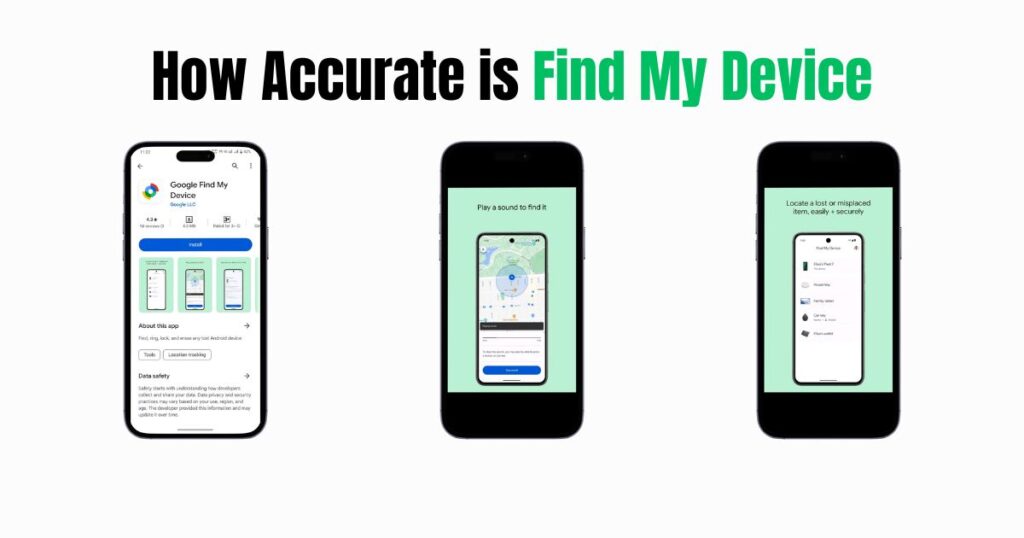
In this article, we will discuss how the Find My iPhone feature works in smartphones, as well as how accurate Find My Device is. Also, we will tell you tips and alternative ways to track a lost or stolen device.
How does the “Find My Device” feature work?
“Find My Device” is a feature on Android phones that helps you locate your lost device. It works by using a combination of GPS, Wi-Fi, and cell tower signals to pinpoint the device’s location on a map. Here’s a breakdown of how it works:
- Location Services: “Find My Device” relies on your device’s location services to be enabled. This allows the phone to transmit its location data to Google’s servers.
- Triangulation: When you use “Find My Device,” Google uses a combination of GPS (most accurate), Wi-Fi, and cell tower signals to determine your device’s location. GPS provides the most precise location, while Wi-Fi and cell towers offer broader estimates if GPS is unavailable indoors or underground.
- Offline Functionality (Limited): Even if your device is offline, “Find My Device” might still be able to show its last known location when it was online. This can help narrow down the search area.
- Find My Device Network: Android devices can also help each other out. If enabled, they can anonymously search for other lost devices (including tracker tags) that are nearby and report their location to the “Find My Device” network. This can be useful for finding lost devices even if they are offline.
Accuracy of the “Find My Device” feature
The accuracy of “Find My Device” depends on several factors:
- Signal Availability:
- GPS: In ideal conditions with a clear view of the sky, GPS can pinpoint your device to within a few meters (yards). However, GPS signals can be weak or blocked indoors, underground, or in areas with dense buildings.
- Wi-Fi: If GPS is unavailable, “Find My Device” uses nearby Wi-Fi networks to estimate location. This is usually less accurate than GPS, but it can provide a general idea of where your device is within a range of tens of meters (yards) to hundreds of meters (yards) depending on the network density.
- Cell Towers: Cell tower triangulation offers the least precise location data, accurate only to within kilometers (miles). This is only used as a last resort if GPS and Wi-Fi signals are unavailable.
- Device Status:
- Online: An online device provides the most accurate location data as it can utilize all available signals (GPS, Wi-Fi, cell towers).
- Offline: An offline device might only show its last known location when it was online, which can be less precise.
Here’s a quick summary of accuracy ranges:
- Ideal conditions (GPS): Within a few meters (yards)
- Wi-Fi: Tens to hundreds of meters (yards)
- Cell Tower Triangulation: Kilometers (miles)
Tips for Improving Accuracy:
- Enable “High Accuracy” mode in your device location settings. This uses all available sources (GPS, Wi-Fi, cell towers) for the most precise location data.
- Ensure your device has enough battery life. A dead battery means “Find My Device” cannot locate it.
- Keep your device software updated. Updates often include improvements to location services.
Factors that can affect the accuracy of the “Find My Device” feature
Several factors can influence the accuracy of the “Find My Device” feature. Here are the key ones:
Signal Strength:
- GPS: Buildings, dense foliage, mountains, and even weather conditions can weaken GPS signals, reducing accuracy. In open areas with a clear sky, GPS is typically most precise.
- Wi-Fi: The accuracy of Wi-Fi location depends on the density of Wi-Fi networks around the device. More Wi-Fi networks in the range provide a more precise location estimate.
- Cell Tower Triangulation: This method offers the least accuracy, only pinpointing a device’s location to within a few kilometers (miles) based on nearby cell towers.
Device Settings:
- Location Services: Disabling location services entirely prevents “Find My Device” from functioning. Even within location services, there might be different accuracy modes. Choose “High Accuracy” for the most precise location data using all available signals (GPS, Wi-Fi, cell towers).
- Battery Life: A dead battery means your device can’t transmit its location, rendering “Find My Device” useless.
Other Factors:
- Device Age: Older devices might have less sophisticated GPS receivers, impacting accuracy compared to newer models.
- Software Updates: Outdated software on your device might not optimize location services for the best accuracy. Keeping your device software updated can improve “Find My Device” performance.
By understanding these factors, you can take steps to maximize the accuracy of “Find My Device” and increase your chances of locating your lost device.
Real-world examples of the accuracy of the “Find My Device” feature
Real-world accuracy of “Find My Device” can vary depending on the situation, but here are some examples to give you an idea:
Success Stories:
- Indoor: Many users report successfully finding misplaced phones within their homes or offices using Wi-Fi location data provided by “Find My Device.” While not exact to the inch, it can guide you to the general area (room, floor) where you left your phone.
- Outdoor: If your phone gets lost outdoors with a clear view of the sky, GPS can be very accurate, potentially pinpointing it to within a few meters (yards) from its actual location. This can be helpful in finding lost phones that have fallen out of your pocket during a hike or jog.
Challenges:
- Stolen Phones: If a thief steals your phone and disables location services or turns it off entirely, “Find My Device” becomes useless for tracking its current location. However, you might still be able to see the last known location before it went offline, which could be helpful for filing a police report.
- Dense Environments: In places with heavy buildings or underground locations (parking garages, subways), GPS signals can be weak or nonexistent. In these scenarios, “Find My Device” might rely on cell tower triangulation, which offers a much broader and less precise location estimate (within kilometers).
It’s important to remember that “Find My Device” is not a foolproof solution, but it’s a valuable tool that can significantly increase your chances of finding your lost phone.
How to improve the accuracy of the “Find My Device” feature
Here are some steps you can take to improve the accuracy of the “Find My Device” feature:
Enable High Accuracy Mode:
- Go to your device’s Settings and navigate to Location.
- Choose High Accuracy mode. This utilizes all available signals (GPS, Wi-Fi, cell towers) for the most precise location data.
Ensure Location Services Are On:
- This might seem obvious, but a disabled location service renders “Find My Device” non-functional. Double-check that location services are turned on in your device settings.
Keep Your Device Updated:
- Software updates often include improvements to location services. Keeping your device software up-to-date can ensure “Find My Device” is functioning optimally.
Maintain Battery Life:
- A dead battery means your device can’t transmit its location data. Try to keep your device charged or carry a portable charger to maximize the chances of “Find My Device” locating it if lost.
Enable Wi-Fi Scanning (Android only):
- On some Android devices, you can enable Wi-Fi scanning even when Wi-Fi is off. This can help “Find My Device” use nearby Wi-Fi networks to estimate location even if your device isn’t connected. Check your device’s location settings for this option.
Enable Bluetooth Scanning (Android only):
- Similar to Wi-Fi scanning, some Android devices allow Bluetooth scanning to help locate the device even when Bluetooth is disabled. This can provide some location data for “Find My Device” in such scenarios. Look for this option in your device’s location settings.
Consider Enabling “Find My Device” Network (Android only):
- This feature allows your device to anonymously search for other lost devices (including trackers) and report their location to the “Find My Device” network. This can be helpful in locating your device even if it’s offline, but keep in mind it relies on other devices being nearby and having this feature enabled. You can find this option in your device’s Google security settings.
By following these tips, you can optimize your device’s settings to give “Find My Device” the best chance of pinpointing your device’s location with the most accuracy possible.
Alternative methods for tracking lost or stolen devices
While “Find My Device” is a great built-in option, there are additional methods for tracking lost or stolen devices:
Prey Anti-Theft (Android/Windows/Mac/iOS):
- This app works even if your device is offline. It can take screenshots, record audio, and send them to your secure web dashboard. It can also lock your device, display a custom message, and even remotely wipe data if needed.
Cerberus (Android):
- Similar to Prey, Cerberus offers advanced tracking features like taking pictures with the front camera, recording sound, and simulating a low battery notification to lure the thief into revealing the location. It also allows remote locking, wiping, and SIM card monitoring.
Samsung’s Find My Mobile (Android):
- Pre-installed on Samsung Galaxy devices, this service offers tracking, remote locking, data wiping, and even the ability to back up your device remotely. Additionally, Samsung’s SmartThings Find utilizes nearby Galaxy devices to anonymously search for your lost phone (even if offline) through Bluetooth signals.
Apple’s Find My (iOS/iPadOS/Mac):
- Similar to “Find My Device” for Android, Apple offers “Find My” for its devices. It allows tracking, remote locking, playing sounds, wiping data, and sending a “Lost Mode” message with your contact information. Additionally, Apple’s “Find My Network” uses nearby Apple devices to anonymously search for lost devices (even offline) through Bluetooth signals.
Carriers’ Tracking Services:
- Some mobile carriers offer their own tracking services that work similarly to “Find My Device” by leveraging the device’s connection to the cellular network. Check with your carrier to see if they offer such a service.
Police Report:
- If you believe your device is stolen, filing a police report is crucial. While it might not help with immediate location, it creates a record of the theft and can be helpful for insurance purposes or if the police recover the device later.
Important Considerations:
- Not all third-party tracking apps are created equal. Read reviews and choose reputable options with strong security practices.
- Some tracking features might require a subscription fee.
- Installing tracking apps after your device is lost might be too late. Ideally, you’d have them pre-installed and set up before any mishap.
By combining “Find My Device” or “Find My” with other methods, you can significantly increase your chances of tracking down a lost or stolen device. Remember, taking precautions and enabling tracking features beforehand is always better than being caught unprepared.
Also Read ABout- Google Maps
Comparing the accuracy of “Find My Device” across different operating systems
In general, there isn’t a significant difference in the core functionality of “Find My Device” (Android) and “Find My” (iOS/iPadOS/Mac) when it comes to accuracy. Both rely on a combination of GPS, Wi-Fi, and cell tower triangulation to pinpoint the location of your lost device.
Here’s a breakdown of how accuracy might be affected by each operating system:
Similarities:
- Signal Availability: Both platforms are equally susceptible to limitations based on available signals. Weak GPS in dense environments, limited Wi-Fi networks, and reliance on cell towers for broader location estimates affect both “Find My Device” and “Find My” in similar ways.
- Device Status: Accuracy is impacted by the device’s online/offline status on both platforms. An online device provides the most precise location, while an offline device shows the last known location, which can be less accurate.
Potential OS-Specific Factors:
- Hardware: While unlikely to be a major factor, some high-end Android phones might have more advanced GPS receivers compared to some lower-end iPhones, potentially resulting in slightly better accuracy in ideal conditions. However, this is a minor difference and user experience might not be noticeably impacted.
- Software Optimization: Apple tightly controls the hardware and software ecosystem on its devices. This allows for potential optimization of location services within the iOS environment. However, Google has also made significant strides in optimizing location services on Android, making any potential difference in accuracy minimal.
Real-world Usage:
- User experiences with accuracy tend to be more about the specific situation (signal availability, device status) rather than a clear difference between operating systems. Both “Find My Device” and “Find My” can be very accurate outdoors with clear skies or helpful in locating misplaced devices indoors using Wi-Fi signals.
The takeaway:
When it comes to accuracy, focusing on factors like keeping location services enabled, maintaining battery life, and having the latest software updates is more important than the operating system itself. Both “Find My Device” and “Find My” offer comparable functionalities and accuracy for locating lost devices.
Conclusion
“Find My Device” is a valuable tool for locating lost Android devices, utilizing GPS, Wi-Fi, and cell tower signals to pinpoint the device’s location. Its accuracy can vary depending on several factors, such as signal strength (GPS, Wi-Fi), device settings (location services on, battery life), and even the device’s age or software version
Overall, “Find My Device” is a reliable and user-friendly tool for locating lost Android devices, and by understanding its functionalities and limitations, users can maximize its effectiveness in recovering their lost devices.
