When building a gaming PC, the motherboard is one of the most crucial components you’ll need to choose carefully. In this article, we’ll walk you through the basics of selecting the right motherboard for your build, including key considerations such as CPU socket compatibility, chipset selection, and form factor. As part of our series on building a high-performance $11,000 gaming PC, we’ll also share our thought process in selecting the ideal motherboard.
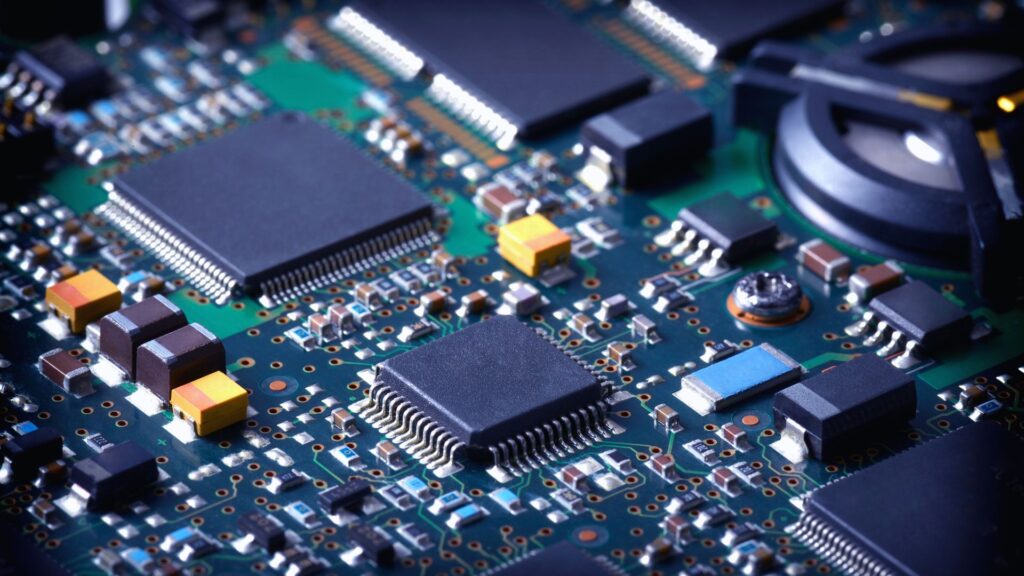
Instead of just choosing the most expensive motherboard, it’s important to understand what each feature does. We’ll explain the basics—such as sizes, sockets, and chipsets—so you can choose a motherboard that fits your needs and budget, making sure your gaming setup is powerful and ready for future upgrades.
Understanding Motherboard Form Factors
The form factor of a motherboard refers to its standardized size, which dictates the type of case it can fit into and the number of components it can support. There are four common motherboard form factors to consider when building a gaming PC:
- Standard ATX: The most common size, providing a balanced mix of features and expandability.
- Micro ATX: Smaller than ATX, offering fewer slots and connectivity options, but generally more budget-friendly.
- Mini ITX: Even smaller, ideal for compact builds but with limited expansion capabilities.
- Extended ATX (EATX): Slightly larger than ATX, designed for high-end builds with more features and expansion options.
Most cases that support ATX motherboards can also accommodate Micro ATX and Mini ITX, but form factor becomes more critical when opting for small form factor systems or larger EATX motherboards. While the form factor affects case compatibility, it also loosely influences the functionality and features available. Larger motherboards, like ATX and EATX, often have more DIMM slots for memory, PCIe lanes, USB ports, and M.2 slots for storage.
CPU Sockets: Ensuring Compatibility
The CPU socket is a critical compatibility factor. A CPU will only work with a motherboard designed to accommodate its specific socket type. For example, an AMD Ryzen 7 5700G requires an AM4 socket, while an Intel motherboard with a Z790 chipset uses the LGA 1700 socket. To determine compatibility, you can search for the CPU on the manufacturer’s website (Intel or AMD) and check the socket type in the specifications.
However, socket compatibility isn’t the only consideration. There are also “soft compatibility” issues, such as CPU generations and chipset compatibility, which we’ll cover next.
Chipsets and CPU Generations: Soft Compatibility
Each CPU generation often brings new motherboards with updated chipsets that enhance functionality and compatibility. For example, AMD’s Ryzen 5000 series CPUs use the AM4 socket, while the newer Ryzen 7000 series requires an AM5 socket. Similarly, Intel’s 12th and 13th generation CPUs use the LGA 1700 socket but have different chipsets (like Z690 and Z790).
Chipsets are crucial in determining motherboard features such as overclocking capabilities, memory compatibility, PCIe generation support, USB port availability, and more. Here’s a breakdown of chipset tiers and what they typically offer:
- High-end chipsets: Better voltage regulation modules (VRMs), support for overclocking, higher memory speeds, and extensive connectivity options.
- Mid-range chipsets: Decent VRMs, support for overclocking (AMD only), and reasonable connectivity options.
- Budget chipsets: Basic VRMs, no overclocking, capped memory speeds, and fewer connectivity options.
Choosing the Right Chipset
When selecting a motherboard, it’s essential to match the chipset to your CPU’s needs and your desired features. For example, Intel’s 13th generation CPUs (LGA 1700 socket) have options like Z790 (high-end with overclocking support), H770 (mid-range without overclocking), and B760 (budget-friendly). For AMD’s Ryzen 7000 series (AM5 socket), there’s the X670 (high-end with overclocking), B650 (mid-range with overclocking), and A620 (budget without overclocking).
Determining VRM Quality
The VRMs on a motherboard regulate the power supplied to the CPU. High-end CPUs require robust VRMs, while budget CPUs do not need such high power delivery. Motherboards with more power phases generally have better VRMs, but it’s not a definitive measure. Reading reviews from trusted sources like Gamers Nexus and Hardware Unboxed can provide a better understanding of VRM quality.
Selecting a Motherboard for a $1,000 Gaming PC Build
For our $1,000 gaming PC build, we’ve chosen the AMD Ryzen 5 5600X, a cost-effective processor that still offers excellent performance. Since this CPU supports overclocking and uses the AM4 socket, we should opt for a motherboard with a compatible chipset that allows for overclocking. The B550 chipset is a great choice, providing a balance between performance and cost, as it supports overclocking and offers adequate connectivity for a mid-range build.
Conclusion
Choosing the right motherboard involves careful consideration of form factors, CPU socket compatibility, chipset features, and VRM quality. By understanding these factors, you can select a motherboard that complements your CPU and build requirements. Stay tuned for our next video in this series, where we’ll dive deeper into selecting the perfect RAM for your gaming PC build.
