Are you ready to uncover the secrets of tracking your mobile location effortlessly? Look no further, because we have the ultimate guide to help you do just that. Whether you’ve misplaced your device or need to keep tabs on a loved one’s whereabouts, this article will show you how to track a mobile location with ease.
In today’s fast-paced world, knowing the location of a mobile phone has become an essential part of our daily lives. From ensuring the safety of our children to recovering a lost or stolen device, the ability to track a mobile location offers peace of mind in a variety of circumstances. With our step-by-step instructions and handy tips, you’ll gain the knowledge and tools needed to track any mobile device, no matter the operating system or brand.
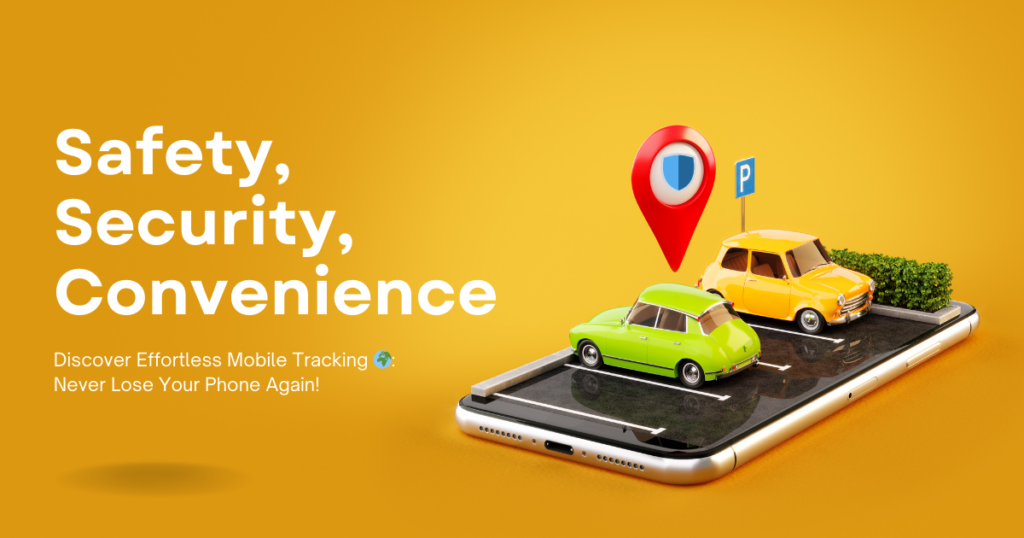
We’ll explore popular tracking methods, including GPS, Wi-Fi signals, and cell tower triangulation, providing you with a comprehensive understanding of how each option works and when to use them. Get ready to unlock the secrets of mobile location tracking and take control of your devices like never before. Let’s dive in!
Why track your mobile location?
Mobile location tracking has become an ingrained part of our digital lives. But why exactly do we track our phones, and what are the benefits and drawbacks of this technology?
Safety and Security:
- Finding Lost or Stolen Phones: Location tracking is a lifesaver when you lose your phone. Services like “Find My iPhone” and “Find My Device” allow you to pinpoint your phone’s location on a map, increasing the chances of recovery.
- Keeping Loved Ones Safe: Parents can use location-sharing apps to monitor their children’s whereabouts, providing peace of mind and the ability to offer help if needed in an emergency.
- Emergency Assistance: Emergency services can utilize location data from mobile phones to pinpoint a caller’s location in critical situations.
Convenience and Enhanced Experiences:
- Location-Based Services: Maps, ride-hailing apps, and food delivery services all rely on location tracking to function effectively.
- Personalized Recommendations: Social media platforms and other apps can tailor content and recommendations based on your location, offering a more relevant user experience.
Privacy Concerns and Considerations:
- Privacy Intrusion: Constant location tracking can feel intrusive, raising concerns about a loss of privacy.
- Data Misuse: There’s a risk of location data being misused by advertisers or even malicious actors.
- Battery Drain: Location services can drain your phone’s battery life, so it’s important to manage them effectively.
Finding the Balance:
Mobile location tracking offers undeniable benefits, but it’s important to be mindful of privacy concerns. Here are some tips:
- Control Your Settings: Most devices allow you to grant or deny location access on an app-by-app basis.
- Turn it Off When Not Needed: There’s no need for constant location tracking. Disable it for apps that don’t require it.
- Review App Permissions: Be cautious about which apps you grant location access to, and review app permissions regularly.
By understanding the reasons for mobile location tracking and taking steps to manage your privacy settings, you can harness the benefits of this technology while safeguarding your personal information.
Methods of mobile location tracking
Our mobile phones have become like digital shadows, often leaving a trail of location data wherever we go. But how exactly do these methods work, and what are the technologies behind the scenes?
Triangulation with Cell Towers:
- This classic method relies on the cellular network. Your phone constantly communicates with nearby cell towers, and by measuring the signal strength from multiple towers, the network can estimate your location within a certain range (cell size).
Global Positioning System (GPS):
- GPS utilizes a network of satellites orbiting the Earth. Your phone receives signals from these satellites, allowing it to calculate its precise location (latitude, longitude) with high accuracy. However, GPS typically requires a clear view of the sky and may not function well indoors.
Wi-Fi Network Tracking:
- Your phone can identify nearby Wi-Fi networks, even if not actively connected. By pinpointing the location of known Wi-Fi access points, your phone’s location can be approximated. This method offers lower accuracy than GPS but can be helpful in situations with limited GPS signal.
Bluetooth Low Energy (BLE) Beacons:
- These small, battery-powered transmitters can be strategically placed in locations like shopping malls or airports. Your phone’s Bluetooth can detect these beacons, providing micro-location data within a building or specific zone.
IP Address Geolocation:
- Every device connected to the internet has a unique IP address. While not an accurate location pinpoint, IP geolocation can estimate your general whereabouts based on the IP address assigned by your internet service provider (ISP).
A Combined Approach:
- Modern mobile location tracking often utilizes a combination of these methods. For instance, Assisted GPS (A-GPS) leverages both satellite signals and network data to improve accuracy and speed up location acquisition.
Understanding these methods empowers you to make informed decisions about your mobile privacy. Remember, you can usually adjust your location settings on your phone to manage which apps have access to your location data.
GPS tracking
GPS tracking, also known as Global Positioning System tracking, is a method for determining the location of a person or object using a network of satellites orbiting the Earth. Here’s a deeper dive into how it works:

The GPS System:
- A constellation of multiple GPS satellites circles the Earth, constantly transmitting signals containing precise timing information.
Your GPS Receiver:
- Your phone or GPS device has a built-in GPS receiver that can detect and decode these satellite signals.
Location Calculation:
- The receiver measures the time it takes for the signals to reach your device from multiple satellites.
- By calculating the distance between your device and each satellite using the signal travel time, the receiver can determine your location (latitude, longitude) through a process called trilateration.
Accuracy Factors:
- The accuracy of GPS tracking can vary depending on several factors, including:
- The number of satellites in view (more satellites generally improve accuracy).
- Signal strength (weaker signals can lead to less precise positioning).
- Obstructions in the sky (buildings, trees, etc. can block signals and reduce accuracy).
Applications of GPS Tracking:
- Navigation: Everyone’s favorite – GPS is essential for map apps and navigation systems in cars and phones.
- Location-Based Services: Ride-hailing apps, food delivery services, and even social media recommendations rely on GPS to function.
- Fleet Management: Companies can track the location and movements of vehicles for logistics optimization.
- Asset Tracking: Valuable equipment or inventory can be monitored using GPS trackers.
- Emergency Services: Location data from mobile phones with GPS can aid emergency responders in locating callers.
Limitations of GPS Tracking:
- Indoor Use: GPS signals typically cannot penetrate buildings effectively, making it unreliable indoors.
- Battery Drain: Continuously using GPS can drain your phone’s battery quickly.
- Privacy Concerns: The use of GPS data raises privacy issues, so it’s important to manage location settings on your devices.
Overall, GPS tracking is a powerful technology with a wide range of applications. By understanding its principles and limitations, you can leverage its benefits while being mindful of privacy considerations.
Wi-Fi tracking
Unlike GPS, which relies on satellites, Wi-Fi tracking utilizes the existing infrastructure of Wi-Fi networks to pinpoint your location. Here’s how it works:

Leveraging Existing Networks:
- Your phone constantly scans for nearby Wi-Fi networks, even if you’re not connected.
- Each Wi-Fi network broadcasts a unique identifier (SSID) and a signal.
Location Databases:
- Extensive databases compile information about Wi-Fi access points, including their SSID, location, and sometimes even the signal strength in a specific location. These databases are built through crowdsourcing or by companies that specialize in location services.
Positioning Techniques:
- There are two primary methods for Wi-Fi tracking:
- Warwalking: This involves physically mapping Wi-Fi networks and their signal strength in a specific area to create a detailed location fingerprint. This method is less common but can be highly accurate.
- Fingerprint Matching: Your phone’s detected Wi-Fi networks and signal strengths are compared against the database of known Wi-Fi fingerprints. Based on the closest match, your approximate location can be estimated.
Accuracy Considerations:
- The accuracy of Wi-Fi tracking varies depending on the density of Wi-Fi networks in the area.
- In urban areas with numerous access points, it can be quite precise.
- In rural areas with fewer networks, accuracy may be lower.
Applications of Wi-Fi Tracking:
- Indoor Positioning: Since GPS struggles indoors, Wi-Fi tracking is crucial for location-based services in buildings like shopping malls or airports.
- Augmented Reality (AR): AR applications can leverage Wi-Fi tracking to overlay digital information onto the real world based on your location.
- Analytics and Customer Behavior: Businesses can use Wi-Fi tracking data to understand customer behavior within a store, optimize layouts, and target promotions.
Privacy Concerns:
- Wi-Fi tracking raises privacy concerns as it can be used to track your movements without your knowledge. Some locations may not explicitly ask for permission before using Wi-Fi tracking.
Managing Privacy:
- You can often manage Wi-Fi scanning on your phone. Disabling scanning when location services aren’t necessary can help protect your privacy.
The Future of Wi-Fi Tracking:
- As Wi-Fi 6 and future iterations become more widespread, with their improved signal strength and precision, Wi-Fi tracking is expected to play an even bigger role in location-based services.
By understanding Wi-Fi tracking, you can make informed decisions about how you use location services and take steps to safeguard your privacy.
Cellular network tracking
Cellular network tracking, also known as cell tower tracking, is a method for estimating a mobile device’s location by leveraging the cellular network infrastructure. Here’s a breakdown of this technology:

Cellular Network Grid:
- Your mobile phone constantly communicates with nearby cell towers, which are base stations that transmit and receive signals.
- These cell towers are arranged in a grid-like fashion, creating a network of coverage areas called cells.
Signal Strength Analysis:
- The core principle of cellular network tracking lies in analyzing the signal strength between your phone and surrounding cell towers.
- By measuring the signal strength received from multiple towers, the network can estimate the relative location of your phone within the cell it’s connected to.
Location Estimation Techniques:
- There are two primary techniques used for cellular network tracking:
- Cell ID: This basic method simply identifies the cell tower your phone is currently connected to. This provides a general location area based on the coverage zone of that cell, but accuracy is limited.
- Cell Triangulation: A more refined approach involves measuring the signal strength from several surrounding cell towers. This data allows for triangulation, calculating the intersection of the strongest signal areas, and providing a more accurate location estimate compared to Cell ID alone.
Accuracy:
- Cellular network tracking offers lower accuracy compared to GPS, especially in areas with large cell sizes.
- The accuracy can range from tens of meters to several kilometers depending on factors like:
- Number of cell towers in range (more towers generally improve accuracy).
- Signal strength variations between towers.
- Urban vs. rural environment (denser cell networks in urban areas lead to better accuracy).
Applications:
- Emergency Services: When you call emergency services from your phone, cellular network tracking can be used to estimate your location and dispatch help.
- Fraud Prevention: Cellular network data can be used to verify the origin of a call or text message, aiding in fraud prevention efforts.
- Location-Based Services (Limited): While not as precise as GPS, cellular network tracking can be used for some location-based services, especially when combined with other methods like Wi-Fi tracking.
Privacy Considerations:
- Cellular network tracking raises privacy concerns, as it can be used to track a phone’s general location without the user’s explicit consent. However, legal regulations in many regions restrict how this data can be collected and used.
The Future of Cellular Network Tracking:
- As cellular networks evolve towards 5G and beyond, with smaller cell sizes and more precise signal characteristics, cellular network tracking may improve in accuracy. However, it’s likely to remain a supplementary method to GPS and Wi-Fi tracking for most location-based services.
By understanding cellular network tracking, you can be aware of how your phone’s location can be estimated and make informed decisions about your privacy settings.
Privacy concerns and ethical considerations
Privacy concerns and ethical considerations go hand-in-hand in today’s data-driven world. As technology advances, we collect and store more personal information than ever before. This raises a number of questions about how this data is used, protected, and whether it infringes on our right to privacy.
Here are some of the key areas of concern:
- Data Collection: Companies and organizations collect vast amounts of data on our online and offline activities. This data can include everything from our browsing history and purchase records to our location and health information. The ethics of data collection come into play when users are unaware of the extent of data collection or are not given a clear choice about how their data is used.
- Data Security: Data breaches are unfortunately common, exposing personal information to hackers and criminals. Organizations have a responsibility to implement robust security measures to protect user data.
- Data Use and Misuse: Data can be used for a variety of purposes, some beneficial (like personalized recommendations) and some more controversial (like targeted advertising or social engineering). The ethical considerations lie in ensuring transparency about data use and preventing misuse, such as discrimination or manipulation.
Here are some efforts to address these concerns:
- Privacy Regulations: Laws like GDPR (General Data Protection Regulation) and CCPA (California Consumer Privacy Act) aim to give users more control over their data and hold organizations accountable for its protection.
- Data Anonymization: Techniques can be used to remove personally identifiable information from data sets, allowing for analysis while protecting privacy.
- Focus on Transparency: Ethical companies strive to be clear about what data they collect, how it’s used, and how users can control their privacy settings.
The conversation around privacy and ethics is ongoing, as technology continues to evolve. It’s important to be informed about these issues and to hold companies accountable for responsible data practices.
Tips for securing your mobile location data
Your mobile location data can be a goldmine for advertisers and anyone interested in your whereabouts. Here are some tips to secure it:
Controlling App Permissions:
- Review App Permissions: Many apps request location access. Be mindful! Only grant “Allow all the time” if the app absolutely needs constant location information (like a ride-hailing app). Opt for “Only while using the app” or “Deny” for most apps. This can be done in Settings > Privacy > Location Services (iPhone) or Settings > Location (Android).
- Review Unfamiliar Apps: Audit your installed apps and remove any you don’t recognize or use. These could be potential security risks.
Location Services Management:
- Turn Off Location Services Entirely: This is the most secure option, but limits location-based features. Go to Settings > Privacy > Location Services (iPhone) or Settings > Location (Android) to toggle it on or off.
- Use Location Sharing Wisely: Many apps offer location sharing features. Use them with trusted people and only for the intended purpose. Disable location sharing when not needed.
Extra Layers of Security:
- Virtual Private Network (VPN): A VPN encrypts your internet traffic and hides your IP address, making it more difficult to pinpoint your location. However, VPNs typically don’t prevent location tracking when apps directly access your device’s location services.
- Disable Bluetooth When Not In Use: While not directly related to location tracking, some techniques can leverage Bluetooth signals to estimate location. Disable Bluetooth when not using it for added security.
- Beware of Public Wi-Fi: Public Wi-Fi networks can be insecure. Avoid using them for sensitive activities or consider a VPN for an extra layer of protection.
Conclusion: Making informed decisions about mobile location tracking
In today’s digital world, mobile location tracking offers a double-edged sword. It can provide convenience and personalization, but also raises privacy concerns. To make informed decisions about mobile location tracking, consider these key points:
- Balance Convenience and Privacy: Location services offer benefits like navigation, weather updates, and finding nearby points of interest. However, weigh these conveniences against the privacy implications of constantly sharing your location.
- Understand App Permissions: Many apps request location access. Be selective! Only grant permission when the app truly needs it for its core function. Review permissions regularly and revoke access for unused apps.
- Utilize Location Settings: Mobile devices offer granular control over location services. Turn location services off entirely when not needed, or choose “while using the app” for most apps.
- Embrace Transparency: Privacy-conscious companies will be clear about what data they collect and how it’s used. Look for apps with strong privacy policies and those that allow you to manage your location settings easily.
- Stay Informed: The landscape of mobile privacy is constantly evolving. Stay updated on new regulations and best practices to make informed choices about your data.
By following these steps, you can leverage the benefits of mobile location tracking while taking control of your privacy. Remember, it’s your data, and you have the right to decide how it’s used.
